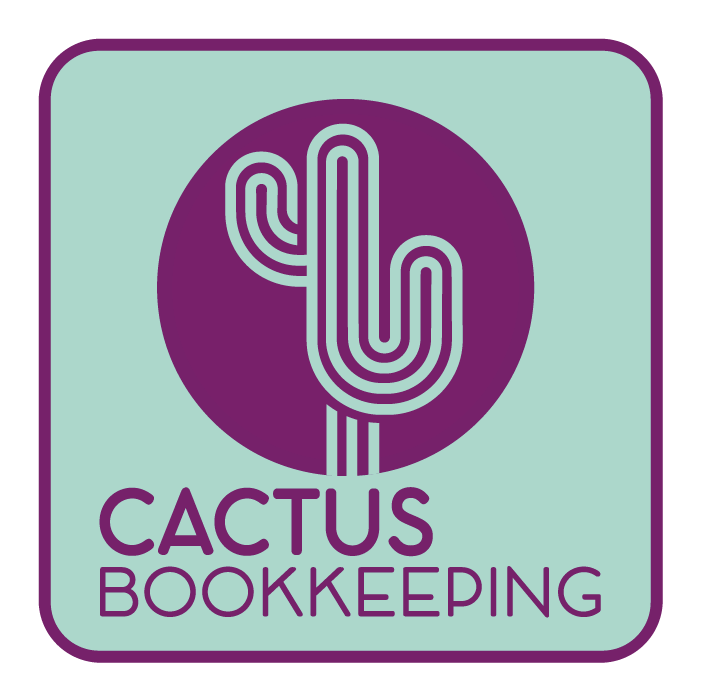Are you a VAT registered business not yet signed up to Making Tax Digital (MTD) – Your deadline is 31st October 2022

There is no getting away from it, Marking Tax Digital (MTD) for VAT is fast approaching. All VAT registered businesses, regardless of whether they are under or over the £85,000 threshold, will no longer be able to use their existing VAT online account to file their quarterly or monthly returns after 31𝙨𝙩 𝙊𝙘𝙩𝙤𝙗𝙚𝙧 2022.
For businesses that file yearly returns, they will no longer be able to use their existing VAT online account after 15𝙩𝙝 𝙈𝙖𝙮 2023.
By law, if they have not already done so, all VAT-registered business must now sign up to Making Tax Digital (MTD) and use MTD-compatible software to keep their VAT records and file their VAT returns.
Using MTD software to keep digital records and file VAT returns
is not enough, you MUST sign up to MTD for VAT before
you file your next return.
Not yet signed up for MTD, check out the steps below to become MTD compliant and avoid possible penalties that may be levied
- Chose MTD-compatible software that is right for you and your business. Here at Cactus Bookkeeping we use FreeAgent, QuickBooks, Sage and Xero, however HMRC’s website has a huge list of MTD compliant software which can be found at https://bit.ly/MTDCompatibleSoftware
It’s important to find software that is right for you and your business and if you are in any doubt about which one is right for you, speak to a bookkeeper or accountant who can offer an unbiased view based on you and your business requirements.
- Sign up for MTD at https://bit.ly/SignUpForMTD Remember, just using MTD compliant software is not enough, you must sign up for MTD.
To sign up for MTD you will need the following:
- your business email address
- a Government Gateway ID, if you do not have one, you can create this when you use the service
- your VAT registration number and latest VAT return
You will also need:
- your National Insurance number if you are a sole trader
- your company registration number and Unique Taxpayer Reference if you are a limited company or registered society
- your Unique Taxpayer Reference and the postcode where you are registered for Self-Assessment if you are a general partnership
- your Unique Taxpayer Reference, the postcode where you are registered for Self-Assessment and your company’s registration number if you are a limited partnership
- Check the permissions in the software – once you have allowed it to work with MTD, you can file your VAT returns. Go to https://bit.ly/SoftwarePermissions
- Keep digital records for your current and future VAT returns. Nothing has changed in this regard, you need to keep paperwork relating to everything you buy and sell (including zero-rated, reduced and VAT exempt items). Also keeping bank statements, cash books, cheque stubs, paying-in slips and till rolls.
You must keep some VAT records digitally, unless you are MTD exempt, and these can be found at https://bit.ly/DigitalRecordKeeping
How to apply for an exemption from using software
If you are already exempt from filing VAT returns online or if your business is subject to an insolvency procedure, you are automatically exempt.
You can check if you can apply for an exemption at https://bit.ly/ExemptionfromMTD if it is not reasonable or practical for you to use computers, software of the internet. HMRC will consider each application on a case-by-case basis.
If MTD for VAT is filling you with dread, please get in touch for a chat to see how we can help.

ABOUT SUE
Sue Haynes is the founder of Cactus Bookkeeping and helps business owners
with all aspects of Bookkeeping to save them time so they can concentrate on running their
business. Sue is licensed, regulated and supported by the Institute of Certified Bookkeepers (ICB)